Advanced Excel Tips For Accountants

Accounting and finance professionals use Excel for a variety of tasks. Whether calculating an annual budget, a project cost estimate, or day-to-day bookkeeping, a mastery of Excel’s advanced features can make you more productive and efficient. Find out the best info about Accountants.
A strong understanding of the most essential Excel functions is the fuel that powers all spreadsheets. A function is a pre-defined calculation that takes data and inputs into account, such as =B1+B2 or =B3+B4. There are many different categories of functions – from logic to text to engineering – with accountants’ favorites, including IF, SUMIFS, and COUNTIF formulas.
Often, accounting and finance teams are tasked with analyzing large data sets. To do this, they must be able to present their findings clearly and concisely. One way to do this is through the use of charts, which allow audiences to understand trends in a set of data. Excel has a wide range of chart types to choose from, including line, area, bar, and pie charts.
Another way to present data is through the use of a Pivot Table, a powerful tool that lets users create summary tables from data in a single spreadsheet cell. This can help identify patterns and trends in your data and is helpful in creating reports and presentations. Using a Pivot Table can also help you save time by reducing the number of formulas required to produce results.
To give their reports and presentations a more polished look, accountants can take advantage of the built-in formatting options. For example, they can change the default number format to the accounting format, which adds a currency symbol, a decimal separator, and two decimal places. They can also use conditional formatting to highlight negative numbers in red or positive numbers in green.
Lastly, accountants should be aware of the power of macros – a tool that allows them to automate repetitive tasks. Creating a macro can free up valuable time, making it an ideal skill for accountants to learn. To create a macro, you must first know which repetitive tasks are suitable and be familiar with the necessary formulas. Once you’ve made a macro, you can run it at the click of a button to automate your work.
In addition to the above tips, several other Excel features are worth knowing for accounting and finance professionals. These include the Formula Auditing toolbar, which offers an assortment of tools for studying how formulas are executed and tracing errors and dependent cells. It’s also worthwhile knowing how to use the Countif and Sumif functions, as well as the Vlookup function reliably. All of these are helpful advanced features for accountants to consider adding to their repertoire. The key to improving your use of Excel is to continue learning and practice on a regular basis.
Read Also: Business Formation Attorney Near Me In NYC
Recent Posts
Maximizing Your Winnings at QQDewa Casino
Hey there! Ready to dive into the thrilling world of online casinos and emerge victorious?…
Latest Trends in Asphalt Paving Technology
Asphalt paving technology has come a long way, and today, it's all about innovation and…
Common Concrete Projects in Auburn Area
If you're in the Auburn area and considering some concrete work, you're in the right…
Cost-Effective Fence Solutions for Anaheim Residents
Whether you're a homeowner looking to add a bit of privacy or a business owner…
Navigating Online Sports Betting with BetUS
Welcome to the thrilling world of online sports betting! Whether you're a seasoned sports enthusiast…
Strategies for Successful Oscars Betting
Betting on the Oscars has become an increasingly popular pastime for both movie enthusiasts and…


